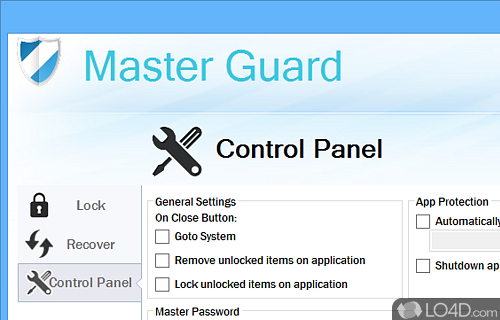
Privacy utility that can lock files and folders with password protection to prevent prying eyes.
Master Guard is a freeware file locker app and locking program developed by Muhammad Zubair Khalid for Windows. It's light on system resources and well-designed.
The download has been tested by an editor here on a PC and a list of features has been compiled; see below.
A security solution for locking your PC and files with master a password
Master Guard is a data security solution for Windows. Master Guard is the most comprehensive solution for data security available on the Internet.
It lets you lock, hide and protect files, folders and drives with only a few clicks.
Master Guard makes use of a master password to access all its three (3) features; Lock Tab, Recovery Tab, Cpanel Tab. Each of the features of the product are described below:
Lock Tab Lock Tab:
Master Guard uses kernel level filtering method to protect your files, folders and drives, keeping them locked and hidden even in Safe Mode. You can simply click the add button to add your favorite pictures, documents or videos in the list to lock them in seconds and keep a list of all of them in one place. No need to unlock or remove their protection to open them, simply double click to run them from Master Guard while they are protected in the background.
Recovery Tab Recovery Tab:
Master Guard also offers 'Recovery Tab' to find out your lost data. It does not recover deleted data. If you have locked your data with Master Guard but accidentally Master Guard has lost the path of the specific data, you can use this tab to recover it immediately.
Features of Master Guard
- Automatic Updates: Regularly updates virus definitions to stay ahead of evolving threats.
- Email Protection: Scans and filters email attachments and links to prevent malicious content.
- Identity Protection: Guards against identity theft and phishing attempts in real-time.
- Multi-Layered Defense: Utilizes a combination of antivirus, firewall and anti-malware technologies.
- Network Security: Monitors and safeguards your network against potential security breaches.
- Parental Controls: Enables control over children's online activities for a secure digital environment.
- Password Management: Assists in creating and managing strong, unique passwords for enhanced security.
- Ransomware Protection: Prevents unauthorized access and encryption of your important files.
- Real-Time Threat Detection: Advanced algorithms for identifying and blocking emerging threats instantly.
- Robust Security Suite: Comprehensive protection against a range of cybersecurity threats.
- Scheduled Scans: Set automated scan schedules for continuous protection without manual intervention.
- Secure Browsing: Safeguard your online activities with secure browsing features.
- System Optimization: Enhances system performance while ensuring security protocols are maintained.
- USB Drive Scanning: Ensures USB drives are free from malware before accessing your system.
- User-Friendly Interface: Intuitive design for easy navigation and hassle-free operation.
Compatibility and License
Master Guard is provided under a freeware license on Windows from PC locking software with no restrictions on usage. Download and installation of this PC software is free and 1.0 is the latest version last time we checked.
What version of Windows can Master Guard run on?
Master Guard can be used on a computer running Windows 11 or Windows 10. It comes in both 32-bit and 64-bit downloads.
Filed under:

